Selling products and services online is a no-brainer for many companies.
As buyers increasingly prefer self-service channels, this shift offers manufacturers and other product companies significant competitive advantages.
But there’s always a but.
“I want to sell my products on my website, and my customers prefer self-service, BUT I’m uncomfortable sharing our prices online.”
Fortunately, there are plenty of ways to sell your products online without needing to disclose prices publicly. In this post, we’re going to walk through two great alternatives.
Quote Cart
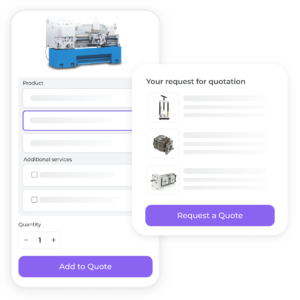
Everyone knows how a shopping cart works. With a Quote Cart, you can offer the same buying experience to your B2B website without revealing your pricing.
A Quote Cart is a B2B sales tool that integrates seamlessly with your website. It allows customers to add products to their quote cart and request a quote once they have selected everything they need.
💡 Did you know? With HeadQ.io, you get Quote cart to you website, for free!
Two Awesome Benefits of Quote Cart:
- Easy Integration: The quote cart can be added to your existing website without coding or software installation. It’s designed to sell any product online, including those that are complex and customizable.
- Automated Quote Generation: Customers can add products to the quote cart just like in a regular e-commerce setting. However, instead of proceeding to checkout, they request a quote for the items selected.
Most manufacturers already present their products on their websites, so adding a Quote cart takes just few minutes of work! You literally add HeadQ Snippet to your website source code and update the Call to actions!
How Does Quote Cart Work?
1. Product Selection: Customers browse your website and select the products they are interested in. (Note: You only need to update the call-to-action buttons to point to HeadQ.)
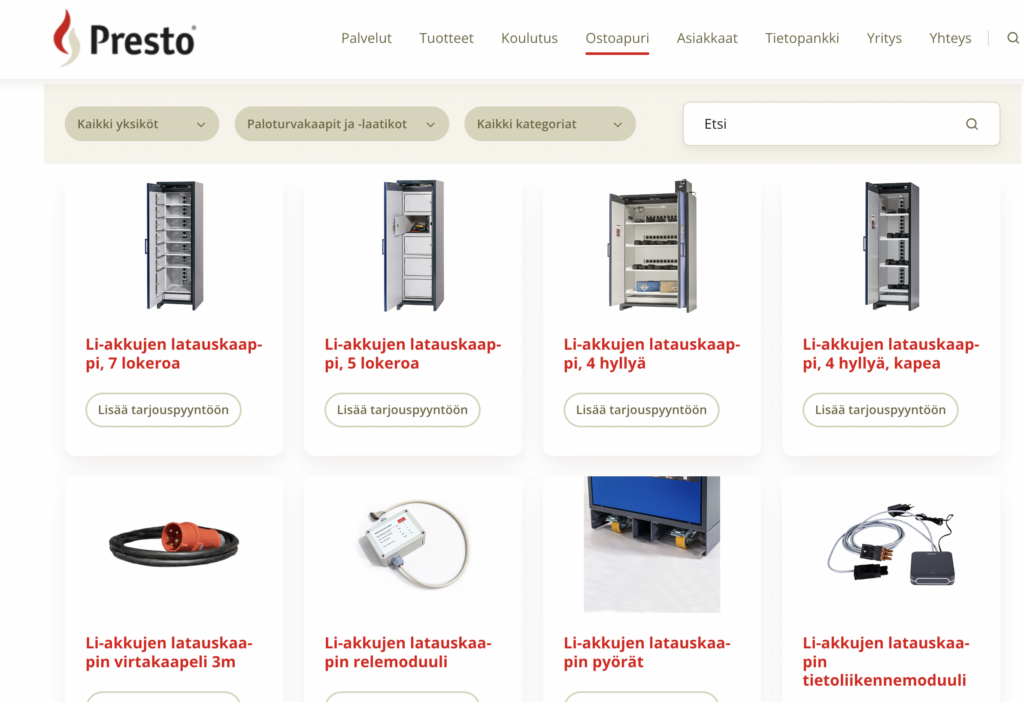
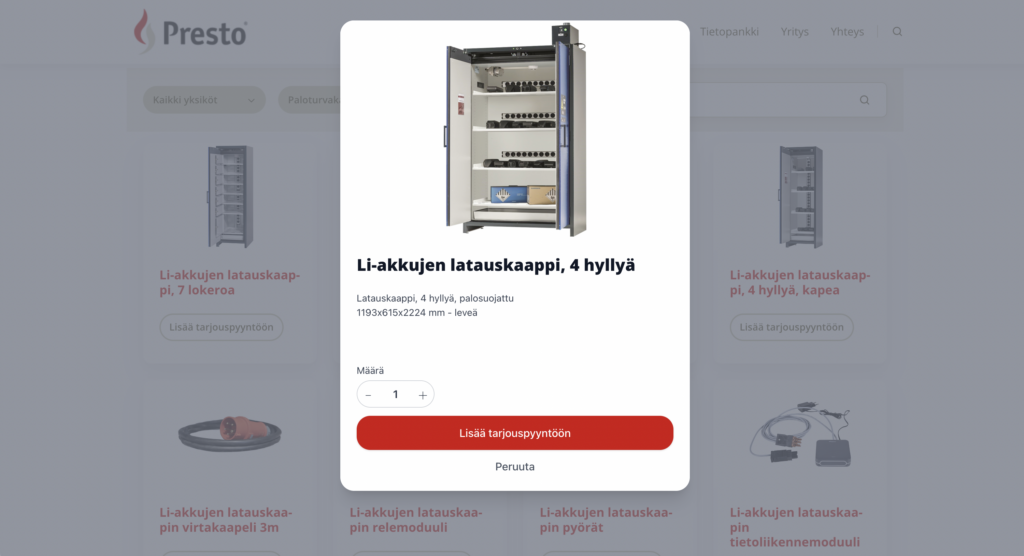
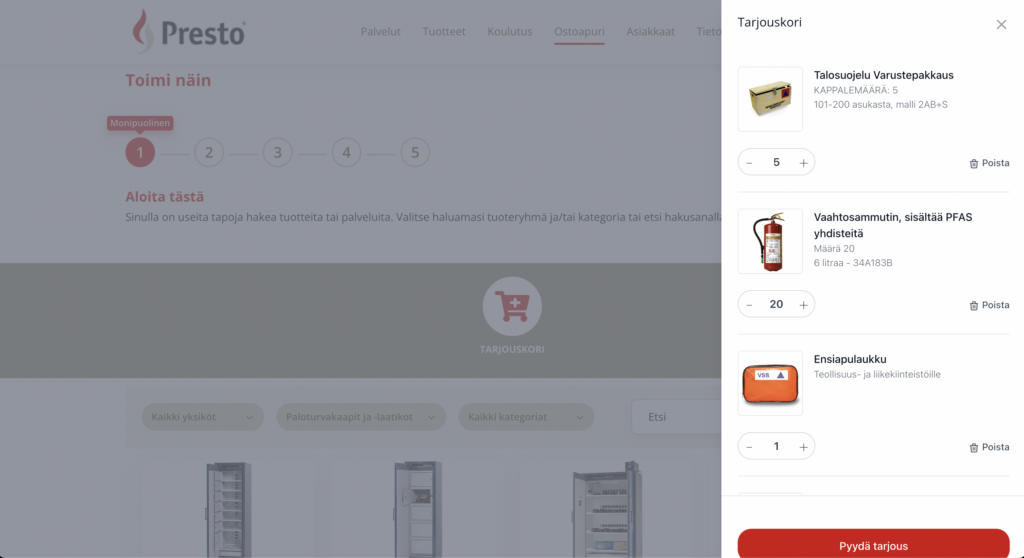
Example: Presto Quote cart
2. Request for Quote: Instead of purchasing the product directly, customers fill in their information to submit a request for a quote (RFQ).
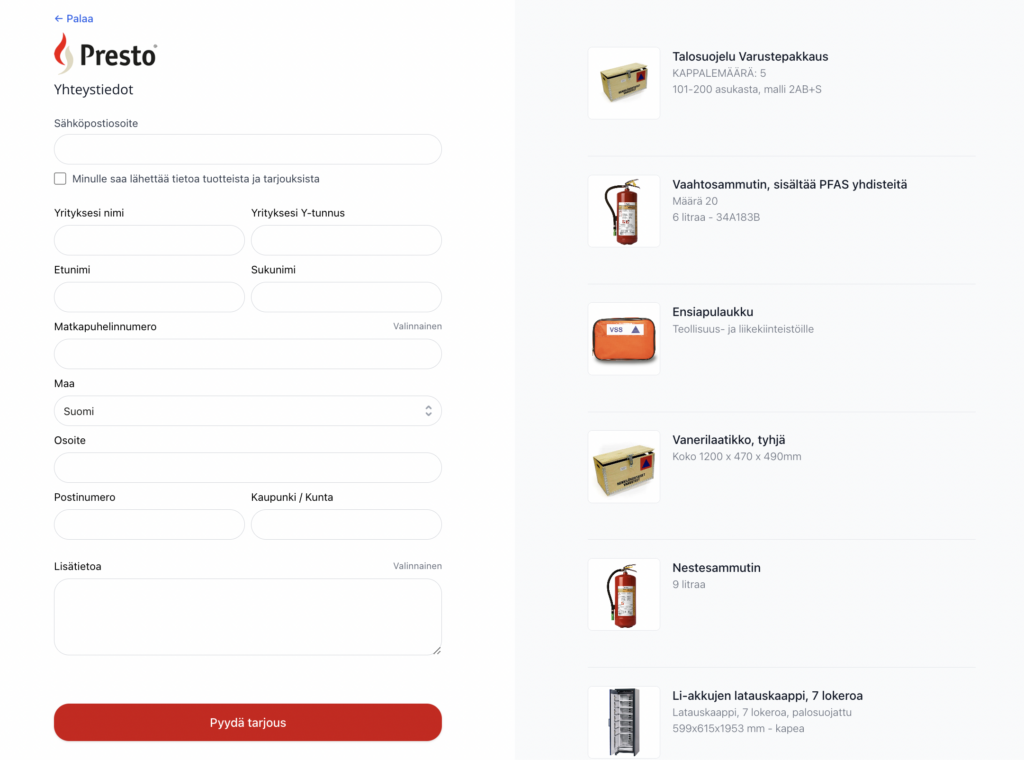
3. Quote Processing: The system tracks all quote requests. Once a customer requests a quote, they receive a notification that their request was received. Your sales rep can then prepare the proposal and send it for the customer to review.
💡 Note: With HeadQ, you can get the quote requests directly to your CRM, like HubSpot CRM.
5 Reasons Companies Use Quote Cart
- Enhanced Buying Experience: It offers a familiar shopping experience to B2B customers, allowing them to browse, compare, and select products easily.
- Buyer Autonomy: Provides customers the convenience of self-service, letting them request quotes on their terms, at any time, which is particularly beneficial for customers in different time zones or with varying schedules.
- Complex Product Sales: Supports the sale of complex and customizable products by accommodating intricate pricing structures and product configurations.
- Efficient Response to RFQs: Simplifies the process of responding to RFQs, reducing the time and effort involved in back-and-forth communication.
- Reduced Errors: Minimizes pricing and compatibility errors, ensuring a more structured and reliable process for RFQs.
Product Configurators

Product configurators are an excellent way to let your customers build the exact configuration they need while learning about the product. This allows customers to educate themselves on their own time.
💡 Further Reading: What is a Product Configurator?
But when it comes to showing price information, what are the alternatives?
Pricing Alternatives with Product Configurators
- Price Estimate: Provide a price estimate and state that for a binding quote, they should request a quote (which can be done with a click of a button!).
- Price Range: Show a price range for the configuration. With tools like HeadQ, you can add a buffer to each end of the range for the negotiation room. This is useful when the final price depends on factors like the number of purchases the customer might make in the next 12 months or delivery costs.
- Visual Price Estimate: When a customer configures the product, a visual price estimate bar indicates the estimated price. As the customer makes changes, the estimate updates accordingly.
- No Price Information: While it’s generally recommended to provide at least a ballpark figure, you can also allow customers to configure the product and request a quote without showing any price information.