Tesla has taken the automotive industry by storm, not only with its vehicles but also with its groundbreaking digital-first sales strategy.
Regardless of what you think about their CEO or the cars themselves, one thing is certain: Tesla’s sales process sets a new standard. From allowing buyers to configure their dream cars online to delivering an experience that exceeds customer expectations, Tesla’s approach has redefined how we think about buying complex products.
But here’s the exciting part: this isn’t just limited to cars. You can now bring Tesla’s innovative approach to other industries, including B2B sectors like manufacturing, where products are far more complex.
In this blog, we’ll show you how to build a Tesla-inspired product configurator tailored for B2B, using HeadQ’s tools and a telehandler as our example.
Tesla’s Digital-First Sales Model: Why It’s Revolutionary

Before diving into the “how,” let’s talk about the “why.” Tesla’s digital-first approach works because it aligns perfectly with modern buyers’ expectations. Here’s what they’ve nailed:
- Self-Service First: Buyers can configure their car online without ever stepping into a showroom. It’s all about putting the customer in control.
- Visual Experience: Every customization option is reflected visually, helping buyers see exactly what they’re getting.
- Transparency: Pricing updates dynamically as options are added, giving buyers a clear understanding of costs.
- Streamlined Process: The entire process, from configuration to purchase, is seamless and intuitive.
This model creates a better buying experience, builds trust, and reduces friction. And guess what? These principles aren’t just for cars. They can be adapted to B2B sales with the right tools.
Bringing Tesla’s Approach to B2B: The Telehandler Example
Let’s break down how you can replicate Tesla’s configurator magic in the B2B world. We’ll use a telehandler – a piece of heavy equipment, as our example.
‼️ You can see the LIVE, clickable fully functioning version by clicking here. ‼️
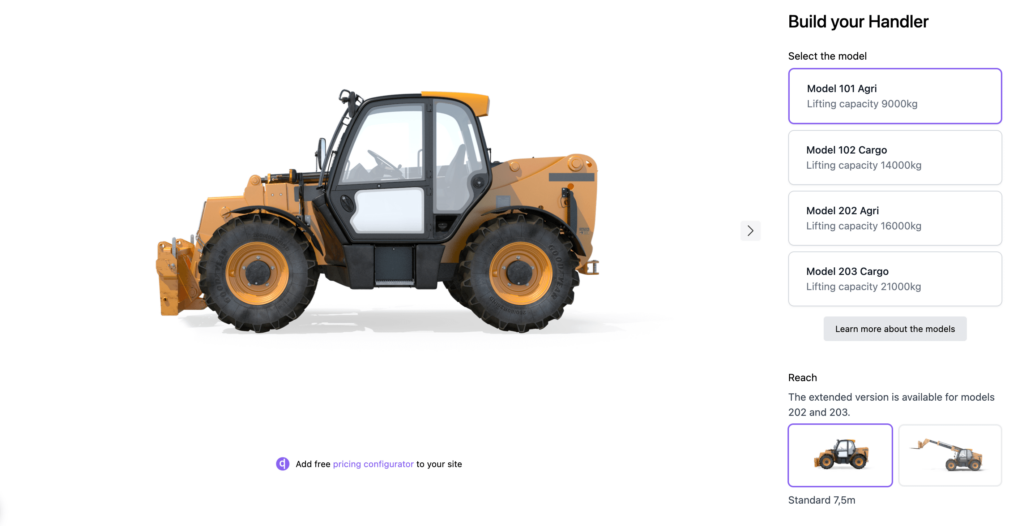
1. Start with the Goal: Generate RFQs, Not Direct Orders
Unlike Tesla, where customers can pay the reservation fee with a credit card and order a car directly, most B2B products aren’t bought this way. Telehandlers, for example, are often sold through detailed quotes, negotiations, and trade-ins. However, with HeadQ’s tool, you could sell a telehandler directly online if it aligns with your company and buyer needs.
In this example, though, we’ll focus on using the RFQ process. The configurator’s primary goal isn’t to finalize a sale but to generate a Request for Quote (RFQ).
With HeadQ, creating a seamless configurator is straightforward and effective.
You can build a configurator that lets buyers explore options, understand pricing, and submit RFQs—all while capturing valuable lead data.
2. Build the Base: Select the Right Model
The first step in any configurator is to choose the base model. For our telehandler example, buyers start by selecting a model that fits their needs:
- Model 101 Agri: Lifting capacity of 9000kg.
- Model 102 Cargo: Lifting capacity of 14000kg.
- Model 202 Agri: Lifting capacity of 16000kg (supports extended reach).
- Model 203 Cargo: Lifting capacity of 21000kg (supports extended reach).
This step introduces product logic: certain options (like extended reach) are only available for specific models. For example, Models 202 and 203 support an 11.95m extended reach, while Models 101 and 102 do not. This ensures buyers can only select options that are actually compatible.
In our example, Model 101 Agri is the base model and the price modifier increases the price per selected model.
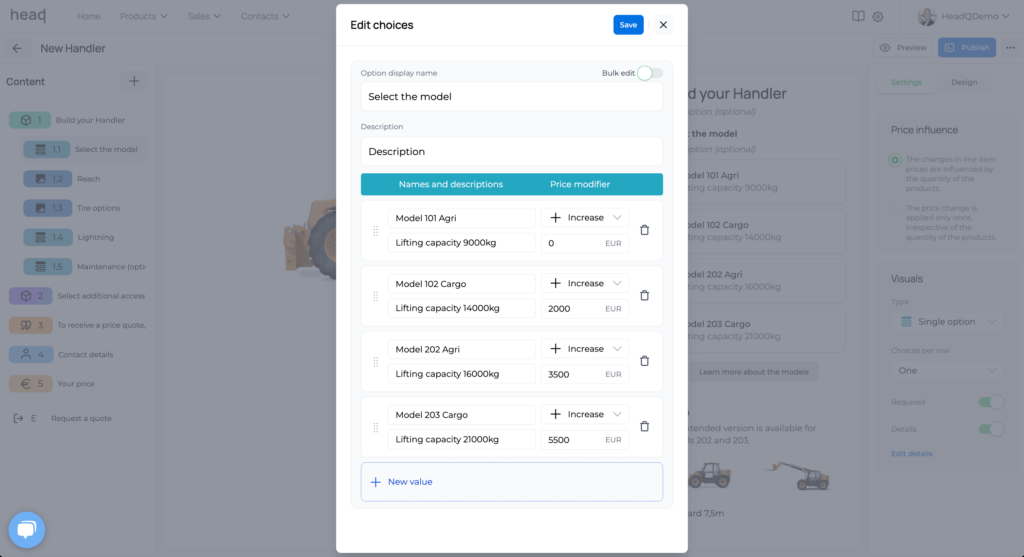
3. Make It Visual: Show Options in Real-Time
One of the biggest challenges in B2B is helping buyers visualize what they’re purchasing. HeadQ’s configurator solves this by updating images in real-time as options are selected. For instance:
- Selecting the extended reach option immediately updates the telehandler image to show the longer boom.
- Choosing foam-filled tires displays a new image with those tires installed.
This visual feedback builds confidence and reduces the back-and-forth often associated with buying complex products.
4. Upsell Additional Products and Services
Once the base product is configured, it’s time to upsell. For telehandlers, this could include:
- Attachments: Buckets, forks, or grapples that extend the functionality of the machine and make it more versatile for various tasks.
- Maintenance Packages: Regular service options to keep the equipment in top shape and reduce downtime.
From a business perspective, this step is crucial. While the base product might have thinner margins, profitability often comes from the accessories, attachments, and ongoing services. Offering a wide range of add-ons not only boosts revenue but also positions your business as a comprehensive solution provider.
Moreover, buyers benefit from this one-stop-shop approach. Instead of piecing together solutions from multiple vendors, they get everything they need from a single trusted source. This convenience strengthens customer loyalty and creates a smoother, more efficient buying experience for everyone involved.
5. Capture Leads with Pricing Transparency
Pricing is a key part of the buying journey. In our example:
Buyers fully customize their product first, then receive a tailored price estimate after providing their details. Once they finalize their selections, they are prompted to enter their details to receive a price estimate.
This ensures that businesses capture high-intent leads while providing buyers with valuable pricing insights.
Additionally, with HeadQ’s smart price buffer tool, you can add a buffer to the pricing — either as a percentage or a fixed amount in your selected currency.
This leaves room for your sales team to negotiate while still giving buyers a clear estimate. This approach generates a lead while providing buyers with valuable information.
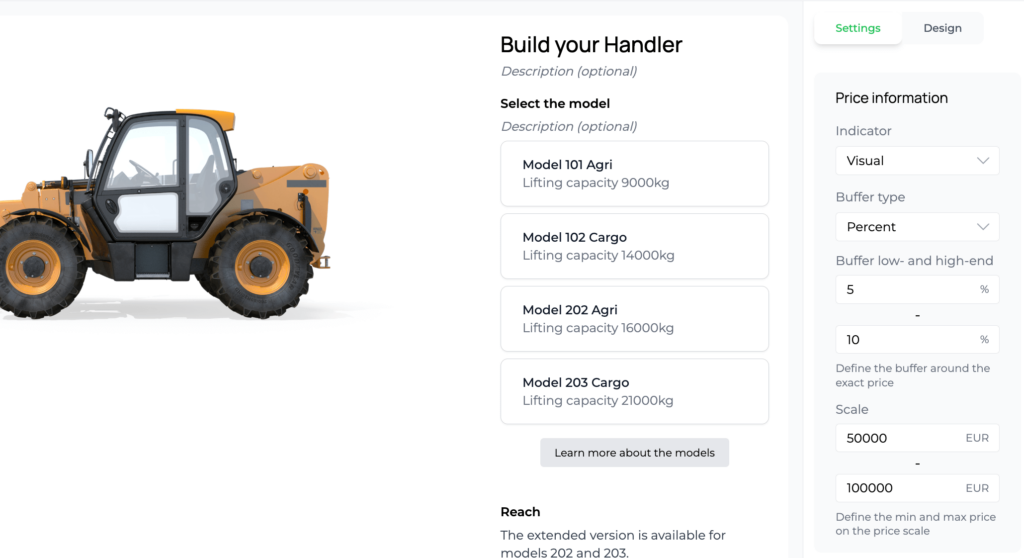
For those ready to move forward, a “Request a Quote” button takes them to a form where they can:
- Provide detailed information about their requirements.
- Include trade-in details for existing equipment.
Even if buyers don’t complete the RFQ process, the configurator captures their data, creating a lead for the sales follow-up.
6. Flexibility in Pricing Display
HeadQ’s configurator offers multiple ways to display pricing, depending on your strategy:
- Exact Price: For straightforward products and direct buying
- Price Range: To give buyers an idea without committing to specifics
- Visual Price Range: A slider that shows how different configurations impact the price
This flexibility ensures you can tailor the experience to your audience’s preferences.
Why This Approach Works for Modern B2B Buyers
Modern buyers have fundamentally changed how they want to shop and purchase. They demand full control over exploring products at their own pace, with instant visual feedback showing exactly what they’re getting. They expect to configure complex products just as easily as they’d customize a Tesla online – choosing features, seeing the impact on pricing in real-time, and completing the purchase when they’re ready.
This shift reflects a deeper change in buying behavior. Today’s decision-makers grew up with seamless digital experiences from companies like Apple and Amazon. They’re frustrated by traditional sales processes that require multiple calls and emails just to get basic information. A well-designed product configurator eliminates these friction points, letting buyers move at their preferred speed while still getting the personalized experience they need.
Want to Have a Visual Product Configurator of Your Product? No problem!
Feel free to reach out to us and we’ll schedule a demo with your product so you can see it with your own eyes!
You can also sign-up for the FREE CPQ software to test it on your own!